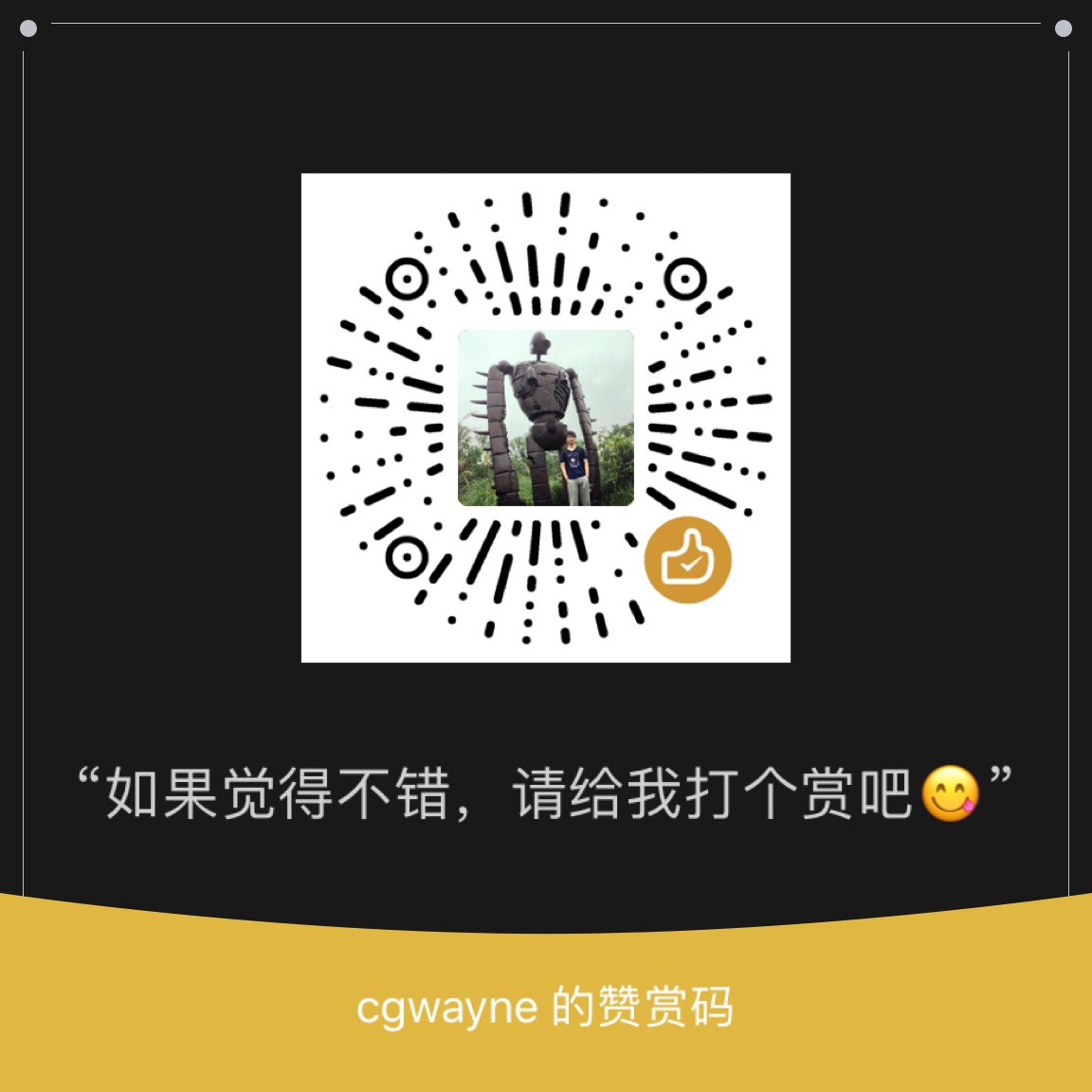在我们运行中文脚本时候,如果3dsmax默认语言是英文,执行带有中文的脚本就会报错,或者界面显示乱码,解决方法很简单
我们只需要在 Customize–>Preferences…–>Files–>Default Language下拉列表中,将其改为Chinese,重启3dsmax软件,一劳永逸。
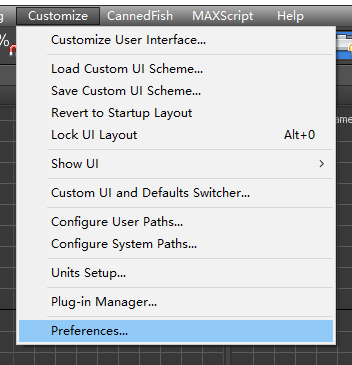
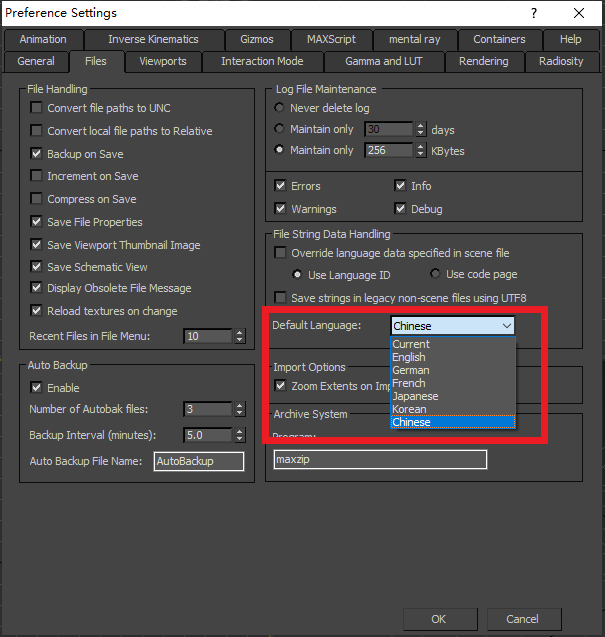
这个选项就保存在3dsmax.ini中,可以读ini文件来判断或设置
if "2052" != GetINISetting (GetMAXIniFile()) "File Language Options" "LanguageToUseForFileIO" do
SetINISetting (GetMAXIniFile()) "File Language Options" "LanguageToUseForFileIO" "2052"当然修改ini文件会有个缺点,就是需要重启max。如果不想重启max,可以用下面的函数
Fn SetDefaultLanguageToChinese =
(
if (MaxVersion() )[1] >= 15000 do
if "2052" != GetINISetting (GetMAXIniFile()) "File Language Options" "LanguageToUseForFileIO" do
(
DialogMonitorOPS.UnRegisterNotification id:#SetDefaultLanguageToChinese
Fn DialogMonitorCallBackSetDefaultLanguageToChinese =
(
currentHandle = DialogMonitorOPS.GetWindowHandle()
if "Preference Settings" == UIAccessor.GetWindowText currentHandle do
(
languageNames = #("Chinese","English","German","French","japanese","Korean","Current")
childrens = Windows.getChildrenHWND currentHandle
languageLabel = undefined
for tempControl in childrens where tempControl[5] == "Default Language:" do
(
languageLabel = tempControl
)
if languageLabel != undefined do
for tempControl in childrens where
(
tempControl[2]==languageLabel[2] and \
tempControl[3]==languageLabel[3] and \
"ComboBox" == tempControl[4] and \
FindItem languageNames tempControl[5] != 0
)
do
(
UIAccessor.SendMessage tempControl[1] 0x014E 6 0
)
UIAccessor.SendMessageID currentHandle #IDOK
)
true
)
DialogMonitorOPS.RegisterNotification DialogMonitorCallBackSetDefaultLanguageToChinese id:#SetDefaultLanguageToChinese
DialogMonitorOPS.Enabled = true
DialogMonitorOPS.ShowNotification()
max file preferences
DialogMonitorOPS.UnRegisterNotification id:#SetDefaultLanguageToChinese
DialogMonitorOPS.Enabled = false
)
)
SetDefaultLanguageToChinese()